

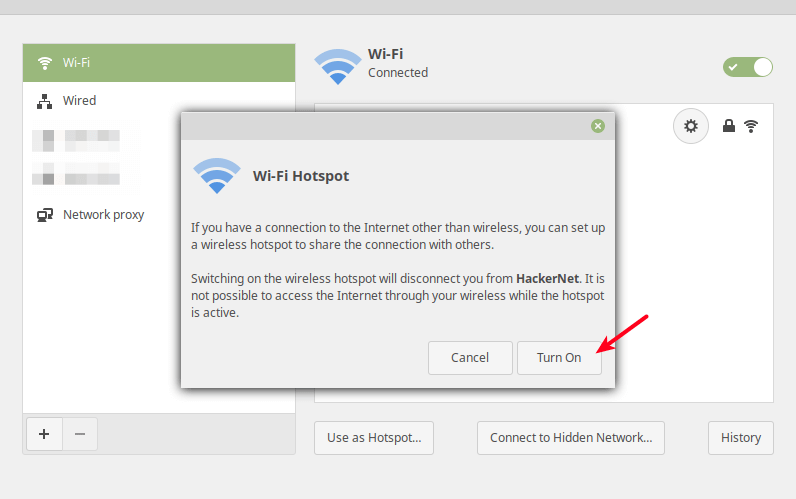
To remove the network profile from Windows, run this command: To disconnect from the ad-hoc network: connect to a different network, turn off WiFi, or run this command: The name is also visible in "Network and Sharing Center" window. Hovering over the WiFi icon in the system tray will show the name of the network that you are currently connected to, even if it's an ad-hoc network (the network picker will not show it if it's ad-hoc). > netsh wlan set profileparameter name="ADX 100" connectiontype=ibss ConnectĪfter setting up, run this command whenever you want to connect: Un-check "Start this connection automatically" ( important).Configure security settings accordingly, i.e.Enter the SSID "ADX 100" of the ad-hoc network (as shown by "netsh wlan show networks") into the "Network name" field.Double click "Manually connect to a wireless network".Click "Set up a new connection or network".
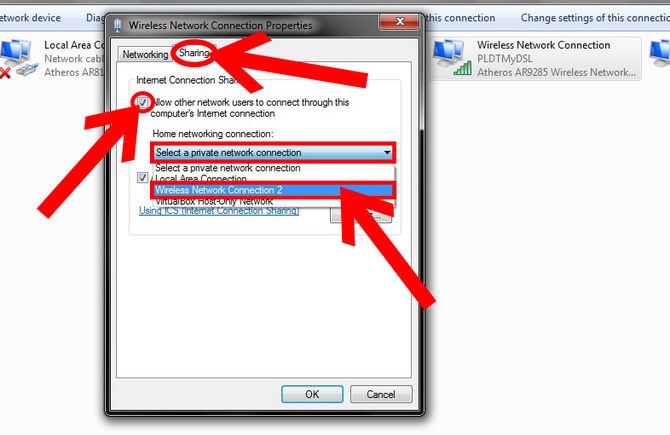
Go to "Network and Sharing Center" by right-clicking network icon in notification area.To see all networks in range, including ad-hoc, run this command in command shell (cmd.exe): Because the wireless network picker in Windows 8.1 doesn't show ad-hoc networks, connecting must be done by hand.


 0 kommentar(er)
0 kommentar(er)
